Adding the Diller-Odell Calendar to your Phone
Stay up-to-date with the events at school by adding the Diller-Odell calendar to the calendar app on your phone!
The process varies depending on the type of phone being used, but here are the directions for the most common phones.
iPhone
Click on the Calendar app
Click on "Calendars" at the bottom of the page
Click on "Add Calendar" at the bottom
Click on "Add Subscription Calendar"
Paste this into the Subscription URL: https://calendar.google.com/calendar/ical/rhroch%40dillerodell.org/public/basic.ics
Then Click "Subscribe"
Android
On your phone, go to the school's website (www.dillerodell.org) using an internet browser
Scroll to the Calendar on the webpage, which looks like this:
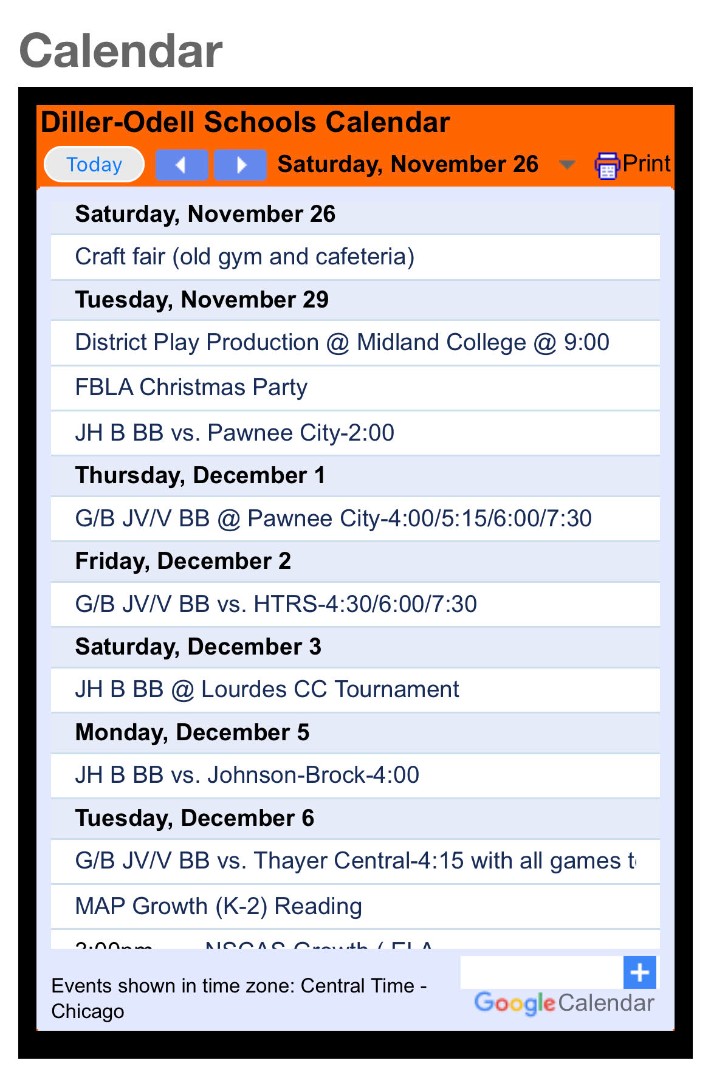
^
At the bottom, click on the blue plus button (as shown above)
Follow the prompts to add the Diller-Odell calendar to your calendar app