Electronic Payments Available with Venmo
Electronic Payments are available to Diller-Odell Public Schools! Create a Venmo account to easily make lunch payments, pay for fundraisers through school, or anything else for which you would normally send a check.
Our Venmo account is: @DillerOdell-Schools
*our account is set to private, so payments will not be publicly visible
How to use Venmo
1-Download the Venmo app, or browse to www.venmo.com
2-Setup an account
3-Add you bank account or card
4-When you are ready to make a payment, tap on “Pay or Request”
5-Search for “@DillerOdell-Schools”
6-Enter the amount you want to pay
7-You will receive a notification with a receipt number.
8-Send an email to payments@dillerodell.org to provide more information about your payment.
This email will go to Andrea. Give her details for the payments (see example below)



 Launch the media gallery 1 player
Launch the media gallery 1 player